Do you want to make the best use of your art marketing tools? Do you want to create attractive room mockups of your art in place or curate an engaging Virtual Exhibition? The ArtPlacer team has got you covered.
Join the ArtPlacer Live Demo Session, a collective virtual meet-up where you will learn the basics of our features and get insider tips from our team members to help you get started with ArtPlacer and achieve your goals.

What you will learn with the ArtPlacer Live Demo Session
This live event is directed to artists, gallerists, and creatives of all kinds who want to use ArtPlacer to improve their marketing, communication, and art sales strategies.
During the ArtPlacer Live Demo Session, one of our Customer Experience team members will take the lead and guide you step-by-step on best practices and tutorials of each one of our main features.
These are some of the things you’ll learn in this live session:
-How to upload your first artwork
-Creating an exquisite Room Mockup
-Steps to curate your first Virtual Exhibition
-A general guide of ArtPlacer Widgets and how to integrate them into your website.
Join the next ArtPlacer Live Demo Session to learn more.
In the meantime: get to know the basics of art marketing tools and strategies. Log into your ArtPlacer account or start your free trial to unlock the learning assets of ArtPlacer Academy.
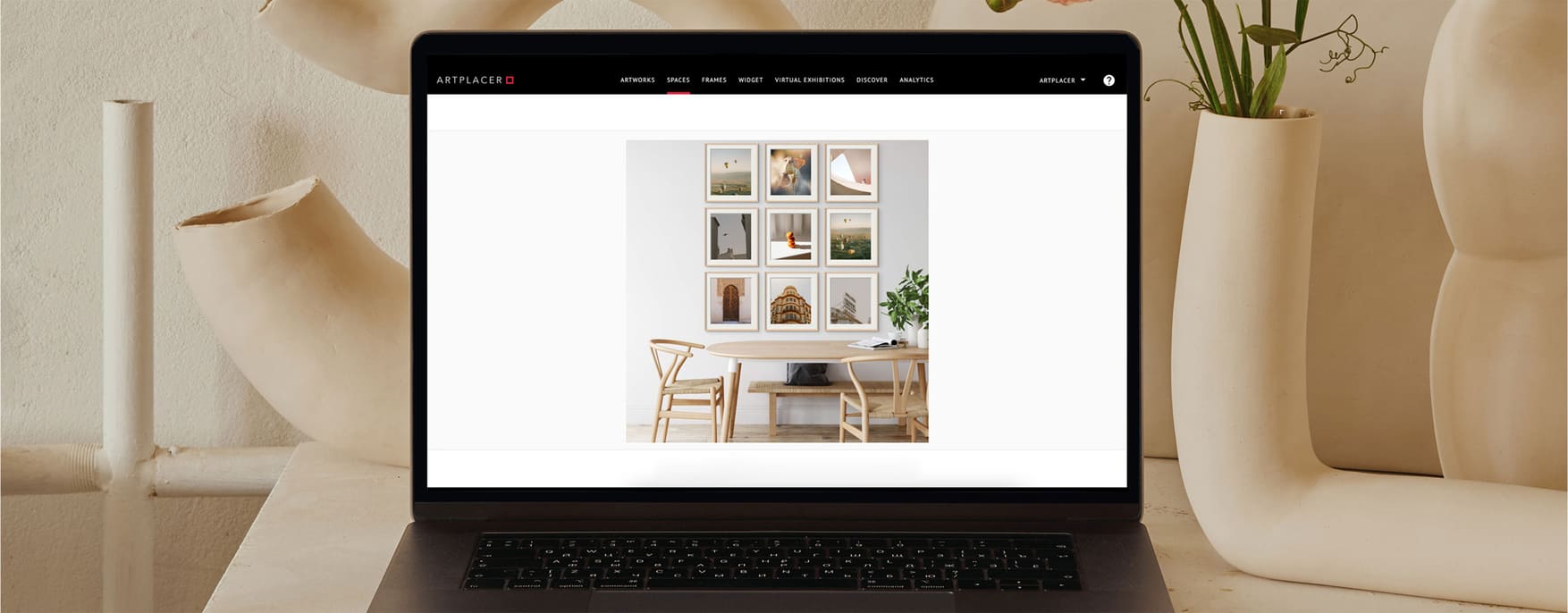



Does the mockup feature allow you to add specific sized art pieces to the wall – for example: to showcase a 30 x 30 image against a 40 x 40″ against a 50″ 50″ image etc – but accurate in size? Thanks!
Subscribe for demo appears to not working
Hi; tha artplacer application can be installing on a windows pc ?
Thanks