Art Marketing
Prompts and ideas: how can artists use ChatGPT and AI technology to promote their work
ChatGPT and other AI-powered tools can be your best ally as an artist or art business. Think about it, as an independent artist, you wear many hats, turning into your own content director, marketing strategist, and more. A lot of time is invested in creating pitches, proposals, social media content, your professional website, emails, and more.
ChatGPT could be your knowledgeable assistant for this tasks while you work on your craft.Using prompts to create content like artwork description and meta descriptions with ChatGPT can help you save time, clearing your schedule to work on what really drives you: your art. Keep reading to discover precise prompts to use ChatGPT as a helpful tool for your art marketing strategies.

Contents
What is AI and why should artists lose the fear to work with this tool
Launched in November 2022, ChatGPT is an AI-powered chatbot that has caused a big craze. Why? Well, this public-use tool is available on all web browsers and is able to understand and hold conversations, follow up on questions, and deliver substantial content as answers.
This means with the right question, ChatGPT would be able to create anything from a summary of art concepts to a draft for a client’s email response on a commissioned work.
This tool understands natural language or common talk if you will, and retrieves information from different sources. Just like in a personal conversation, the quality of its answers depends on the quality of the questions. That’s why it is so important to understand prompts.
To put it simply, prompts are instructions, questions, and statements that you give to the tool in order to receive an answer. The clearer the prompt, the more accurate and helpful the answer will be.
What can ChatGPT and other AI tools help you to do as an artist
Art writing is a rich world and a skill to develop. ChatGPT can help you “hack” the process providing you with content structures, initial drafts, or full texts ready to be edited to express your particular tone and point of view.
With this tool, you can develop everything from a new resume to social media content, emails, artwork descriptions, and an artist’s statement. The possibilities are endless.
Bear in mind that the use of AI-powered tools is not meant to substitute you, they are just an aid to power up your work and give you a kickstart on certain time-consuming tasks. It’s a good way to face the fear of a blank page.

The Artist’s Guide to Chat GPT: Essential Prompts and Suggestions
As mentioned before, prompts are texts that you provide to the chatbot in order to trigger a response. But to get good responses from it, you need to keep in mind certain details, and follow these recommendations every time you use ChatGPT or other AI-powered text tools:
-Keep it concise: go straight to the point.
-Define a specific subject.
–Give the chatbot a clear task. For example: “Generate ten compelling subject ideas for an email promoting a new online art show called Intertwined Abstractions”.
–Give the chat a role. For example: “As a job recruiter, give me ten possible questions you would ask in a job interview for a curator position in a gallery”.
-Give a style to work with. You can provide the tool with a piece of text you have written and ask it to answer following that input. Also, you can specify if you want a more formal type of text, or maybe a “witty” one.
-Ask open questions.
-Specify the length of the answer you need. Example: “Create a 450 characters bio description”.
-Use natural language, as you would use in a normal conversation.
-Provide background information.
-Define a communication channel.
-Describe the field, industry, or audience the text will be directed to.

How to create social media content for artists with ChatGPT and AI-Powered tools
Do you need help creating captions and other text content for your artist social media profiles? You can easily use this tool to create that content. Have a clear prompt in mind for what you want to create and then elaborate on it.
These are some prompts you can copy and paste to ChatGPT to create content for social media:
-“Write a (social media channel) post caption of (number of characters) about (subject) directed to (type of audience or field)”.
-“Act as the Content Strategist for artists and give me the top 5 (social media channel) + (type of content) highlighting (keyword or subject)”.
-“(Your name) resume: (paste your resume here)
Given the above information, Write a (style) bio of (length) about (your name).”
-“Generate a social media caption about the release of my latest collection of artworks (info about the collection goes here)”
-“Give me ten ideas for (type of social media content) for the platform (channel you’ll use) directed to (audience) about (specific topic)”
-“Create a daily task list for an artist looking to boost their social media presence”

How to create an artist’s statement with ChatGPT and AI-Powered tools
Do you have to write an artist’s statement for a pitch or proposal and don’t know where to start? Copy and paste this prompt:
-(Your name)’ statement: (copy here your current statement or essential info you need or your new one). Given the above information, write a (style) artist’s statement in a (length) about (your name), highlighting (medium, subject) as well as (concept) and (motivation or the “why” behind your work).
Remember: you can re-ask a question or ask the chat to develop more information about a certain part of the text. Think about it as creating a bigger narrative, step by step. First your concept, then your medium, and so on.
In order to make it really unique, make sure to edit the all final texts and add your own style to them.
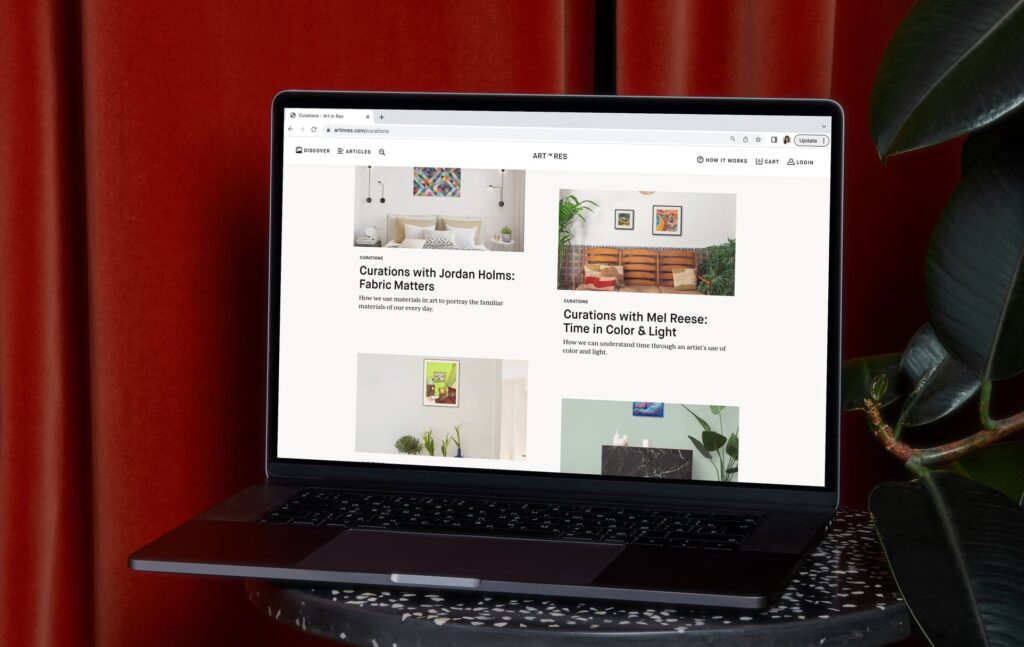
How to enrich your professional artist’s website content with ChatGPT
If you are working on your new professional artist’s website or you want to upgrade your existing page for more traffic and visibility, there are a few things AI-powered text tools can do for you. Copy and paste the following prompts:
-“Act as an SEO strategist and give me the top 10 keywords to include in an artists website focused on (niche), providing (type of service: prints, commissions) to (audience)”
-“Write an introductory paragraph for an artist’s webpage considering (subject) and (medium).
-“Give me the structure for an artist’s webpage looking to (goal)”. Example: drive more traffic) to (medium or type of artwork)”
-“Give me ten blog title ideas for (subject) from the point of view of an artist”
-“Act as a research assistant and gather information about (specific topic)”
How to create an artwork description with ChatGPT and AI-Powered tools
If you are looking to improve your artwork descriptions on your professional webpage to drive more sales, commissions, or traffic. Copy and paste the following prompts:
-“Can you help me write an artwork description for (name of the artwork) created in (medium), about (subject or theme) for (target audience) on (platform) of (length)”
-“Can you help me create a compelling CTA (Call to action) to be used on an artwork page to drive maximum conversion to sales?”
How to draft an artist “About me” page with ChatGPT and AI-Powered tools
Your “About me” page is more than a resume, it is an open window to who you are, what you want to express, your journey so far, and where you expect to go as an artist. If you need a kickstart to face that blank page or want to improve the content you already have, copy and paste this prompt:
-“(Your name)’s resume: (paste your resume here). Given the above information, write a (style) “About me” page about artists (your name) on (length), directed to (your target audience), highlighting (subject, medium, or anything you wish to highlight) and including the following keywords (add your keywords here).”
Remember: you need to assume the role of a stern editor to turn the text provided by the chatbot and take it to the next level, and really make it your own.
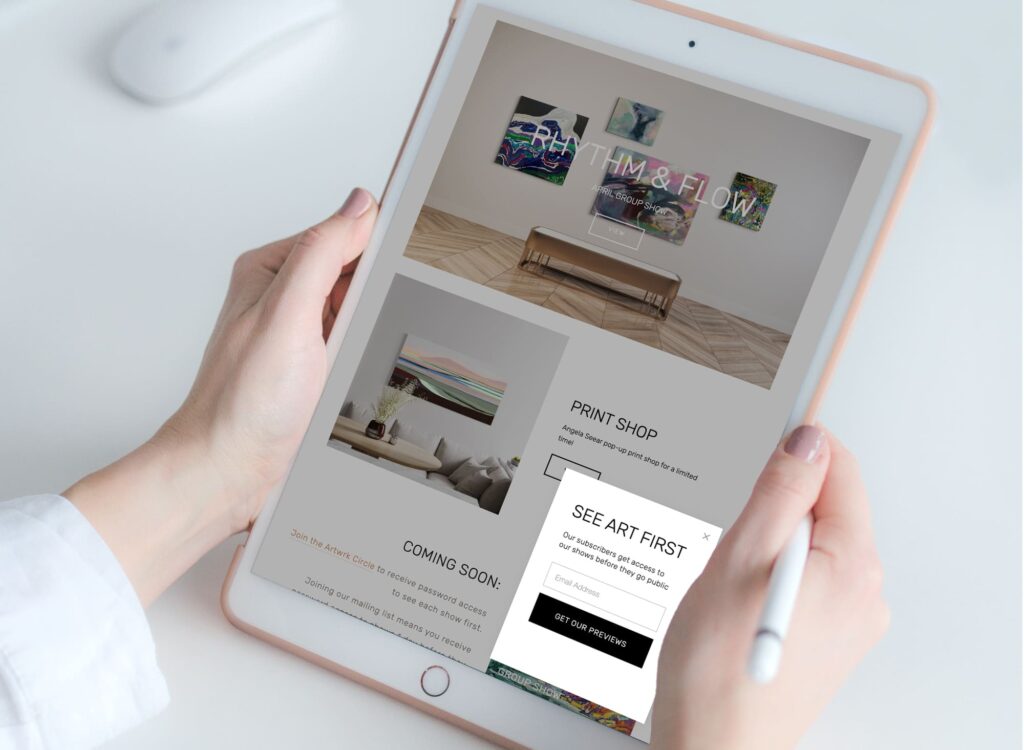
How to draft newsletter ideas for artists with ChatGPT and AI-Powered tools
Let’s say you have drafted an art buyer’s journey to support your business and achieve both your artistic and entrepreneurial goals. A good part of that journey might rely on marketing pushes like newsletters or scheduled emails, even “simple” day-to-day emails focused on networking. If this task is taking a toll on you or you want to approach it with a more creative style, copy and paste these prompts:
-“Write a (style) email to convince a potential art collector to buy one of my artworks. Highlight the (medium) + (subject) and (artistic style, format or genre)”.
-“Generate an email announcing the release of (latest collection, online art show) to (audience)”.
-“Create a list of potential topics for an artist’s personal newsletter related to (subjects or interests) and direct to (audience)“.
-“Write a persuasive email to drive traffic or attendance to an upcoming online art show / or IRL exhibition” directed to (audience)”.
-“Create a follow-up email to send to an art buyer after a commission request”.
-“Generate a thank-you email to send to an art collector after a purchase”.
-“Create a reminder email for an upcoming online art exhibition about (subject) directed to (audience)”.
-“Create an email to send to a potential art buyer who has shown interest in my (genre, medium, subject) artworks”.
-“Generate a (style) email directed to (specific person or institution) to request (meeting, gallery visit, information about how to pitch a proposal)”.
Now that you know how to create basic prompts to obtain good-quality answers from AI-powered chatbots and text tools, it’s time to put your knowledge to work and start creating compelling texts that will capture your audience’s attention.



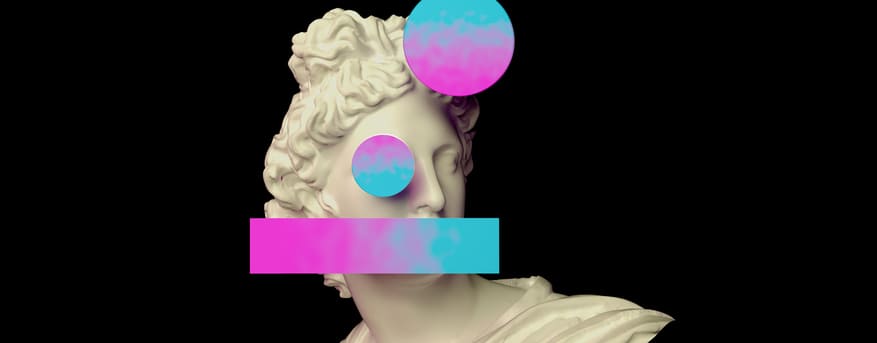
This is exactly what I was looking for! Thank you so much!