A frame is never just a “frame”, it is a unique touch that can highlight a work of art and make it pop up the wall. That’s why there are many different types of frames in the market, each one with its particular characteristics. ArtPlacer aims to bring digital art marketing tools that help artists showcase, market, and sell their art. That’s where our ArtPlacer’s Frame Builder comes to play: this is the finishing touch in any digital room mock-up that will be shared on social media or a professional website.
Learn how to create and customize your own frames with our current vast array of combinations of frame materials, colors, and matting.

Customized frames can elevate the final look of your artworks in a Room Mockup.
Contents
The perks of customizing your own frames
Check this video tutorial and see the exquisite final results you can achieve by customizing your own frames.
How to design your own frames for artworks
If you are creating the perfect Room Mockup with your art in place for social media or other channels, adding a fully customized frame can be the final detail that can give it both an extra touch of realism and a clearer sense of your style.
To create a customized frame for your artwork, you need to design it directly on ArtPlacer’s Frame Builder or you can access it from the “Frames” option when creating a room mockup by clicking on “Create a frame”

From the Frame Builder, you can start playing around with many customization options to come up with the perfect frame that will enhance your artwork. Let’s make a frame that reflects your style!
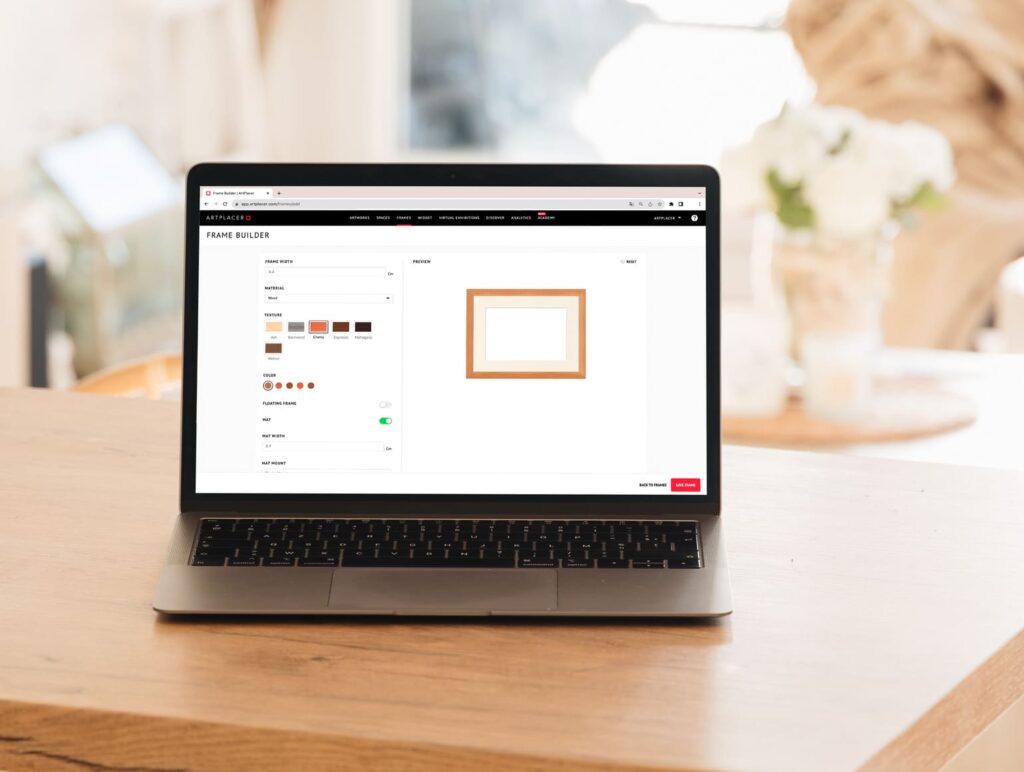
Follow these next steps to create your own customized frame:
-Select the width of the frame and its size.
-Choose the texture or material.
-Pick the right color for it.
-Don’t forget about the mat: you can also pick your preferred color for it.
-Once you come up with the right look: save your frame and use this design every time you wish.
You can also follow this video tutorial to create your own frames:
Materials for art frames and how to choose them
When choosing (or creating) a frame you have to think not only about the art piece itself (color, techniques, medium) but about the materials and characteristics of the frame and how they will interact with the artwork to highlight it. Follow this guide on materials and types of frames (and how can you find them on ArtPlacer’s Art Frame Builder) to customize the ideal frame for your art.
Canvas
To portray a work on canvas we suggest selecting a Wrapped Canvas or a Floating frame. Choose from a variety of natural wood or painted wood colors and set the frame width. Also, establish the gap width between the frame and the canvas.
Mat
Matting and mat boards can help enhance specific colors or shapes on a work of art by making it stand out inside the frame. It can also provide negative space and add dimension to your artworks. Select a Single Mount or a Float mount and set its width. Choose from a soft palette of whites and creams to achieve a beautiful look.

Example of a customized frame on a digital room mock-up.
Painted Wood
We currently provide a palette of 60+ colors to create the perfect frame. Input a width of your choosing. Combine this selection with a gap to create a Floating frame or with a mat to add some negative space.
Woods
Our natural wood options have become bigger, and better. Pick from different shades of Ash, Barnwood, Cherry, Espresso, Mahogany, and Walnut. Create gorgeous thick or thin stylish frames.
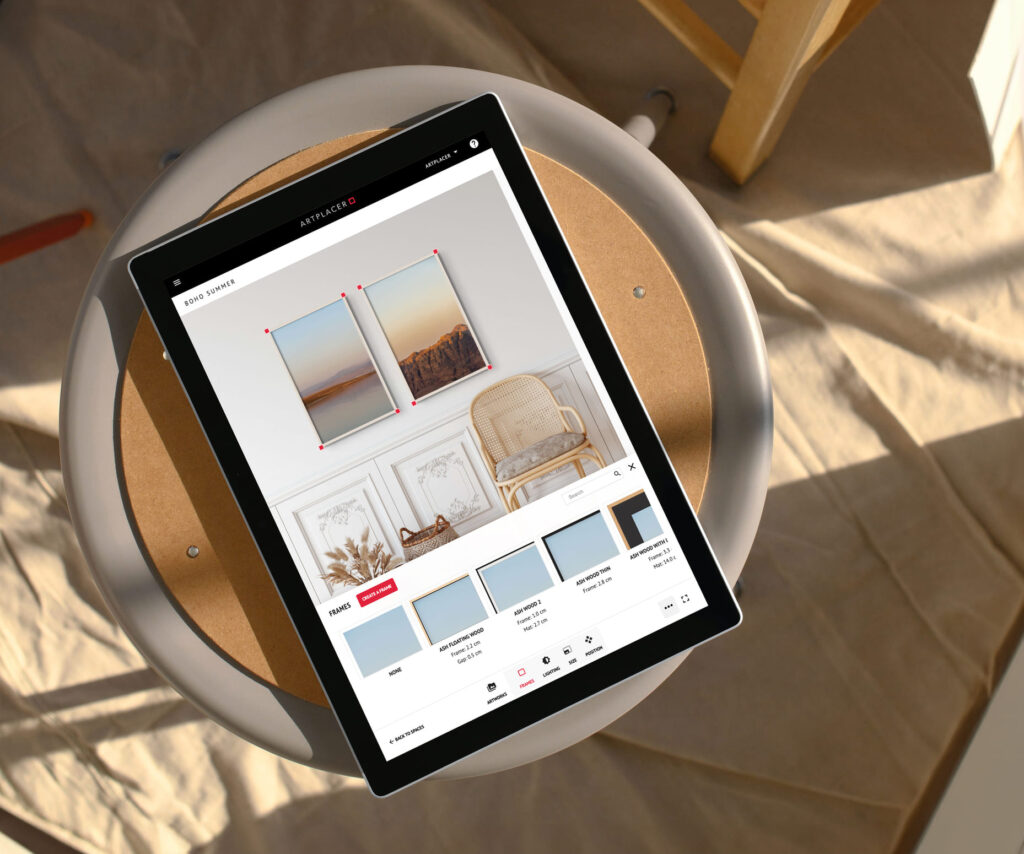
Metal
Metal frames provide an extra glow. Design Flat Matte, Rounded shiny, and Ornate, vintage, designs.
Decorative
Look through our Gold Trims, Classy Dark, and Decorative frames for an out-of-the-ordinary choice. We hope the Frame Builder introduces a new dynamic to your work whether it’s canvas, photo, paper, or print.
Sign up to ArtPlacer and start your free trial to start designing your own frame for your designs.




Hi Roberto, thank you for reaching out. You can’t “import/load” the frames but you can create them from scratch in a couple of clicks.
Is it possible to load personlized frames produced by ourselves?