If you want to further engage collectors with an experience that not only showcases your artworks but is representative of your artistic vision and aesthetic, creating an online art exhibition is the next step you should take.
Virtual galleries are also an extra art marketing push, a space that doesn’t know of frontiers or schedule restrictions. It’s available for anyone in any part of the world at any time of the day. It closes the gap between you and people interested in your creations, making it easy for them to follow through with inquiries and sales.
The best part is: creating an online art show has never been this easy. Follow these 5 steps to create your own in just a few minutes.
Show featuring Monika Morgestens’s artworks in “Camille” Virtual Gallery.
Contents
Creating a concept for your online art show
Before you go into ArtPlacer’s web app and start curating your virtual exhibition there is a step to take that happens inside your head. You need to think about the purpose and subject of the exhibition. Are you presenting a new series of works? Is it a curated collection of your pieces from the past few years? Is this exhibition going to be built around a specific subject or the exploration of a medium?
Take notes of your answers and ideas because that’s the blueprint to build your exhibition. Build a strong concept to frame your work and the event, this will also help you write down your curatorial statement.

Use the customization options to create your desired ambiance.
Choosing and customizing a venue for your online art show
Fully customizing a real-life venue demands time and resources, but tweaking a pre-existent digital gallery to your personal aesthetic is just a matter of a few clicks.
First, you have to choose a venue fit to host your event. You have many options available: from big modern galleries to a traditional art fair booth.
Once inside the “Curation” step, look for the “Customize” on the bottom bar to explore floor texture (and texture scale), wall color, and ceiling colors. Think about the type of atmosphere you want to capture in this space: are you looking for a minimalistic style? Are you going for a modern approach? Now play with the customization options to achieve that look.
Pro tip: We recommend that you tweak just a few things and move on to hanging the pieces. There is a big chance that you’ll want to revise the space customization again, once all the pieces are hung on the walls.
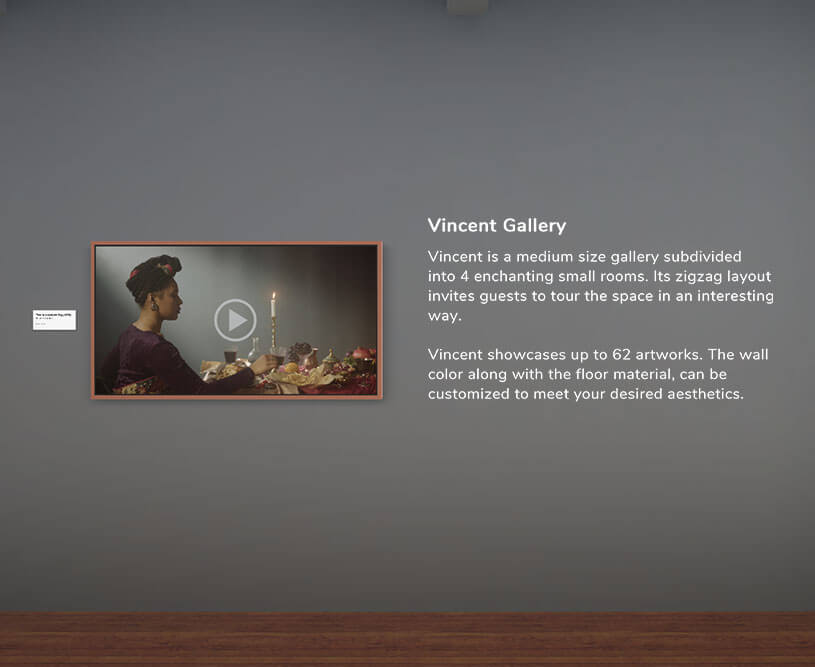
Have fun mixing videos, text, and artworks on the walls.
Displaying your artwork in a virtual gallery
Working with a virtual gallery presents you with an opportunity: you don’t have to deal with installation-related issues and you can play around with different elements that will not add up to the cost of the event like it would happen wth a real-life venue.
You have free range when it comes to formats: virtual exhibitions support different types from images and videos to animated GIFs, NFTs. You can even include wall text to make sure your main message is conveyed throughout the exhibition.
When curating an online art show make sure to focus on developing a dialogue between the selected pieces, and an overall narrative that will attract the visitor to roam around the digital gallery space to learn more about what you do.
Now it’s time to define how and where your artworks are going to be shown. Be playful and thoughtful with your use of space. For example, you can create intriguing juxtapositions between artworks. Make sets of 3 pieces or put together several big pieces on one wall. Aim for an effortless and logical flow between the works.
Remember that you can either select a piece for a specific “numbered slot” or you can just “bulk select” many artworks at once and then drag and drop them to reorder them. If you’d like to set the pieces further apart, or maybe set them to a higher or lower point of the wall, you can use the “Offset” arrows to get them to the perfect spot.
The final touch? Add frames to your pieces, and explore the framing options available by clicking on the “choose a frame” button.
Pro tip: Now that everything is in place, you may want to revisit the decisions you made on wall color and floor texture.

Build momentum around your show opening.
Add value to your online art show with a catalog and press release
When creating an online art show your main goal is to come up with a fully-rounded experience for the visitors. That includes providing them with as much information as you can about the art pieces, the work behind them, your vision as an artist, and a sneak peek behind your curatorial process.
Creating a catalog of the show enhances the visitor experience, it allows you to have a free space where to share this information, your curatorial statement, and anything else that will help you spread your message loud and clear in a friendly read. Get creative and add a quote that worked as an inspiration, a link to a video interview, pricing for different pieces, and a direct link to your professional website and social media channels. Inside the Dashboard, you can add a Brochure in PDF format at the end of Step 1 when filing in your Exhibition’s details.
At this point, you might need to take a minute to write a press release to communicate everything potential clients and general audience should know about your upcoming online art show and secure their attendance.
Build momentum, and use this space to generate expectations about what you are about to present. When does the virtual exhibition open? Is this a hybrid event? Make sure to add a date, and clarify where it is going to be hosted. Add any details to the press release that will help people have a full view of the project like its title, description, and main themes. The key is to keep it compelling.

Provides sneak peek using ArtPlacer AR mobile app.
How to advertise your online art show
With your online art show ready, now comes the time to build a strategy to keep visitors coming and interested. It all starts before the event: social media and email marketing are two good options to announce your upcoming event. This is the moment when you can apply different marketing approaches to promote your exhibition.
Before the event make sure to reach out to your audience, and give them a sneak peek about what’s about to come. You could share a screenshot of the gallery or ask them to download the ArtPlacer AR mobile app in advance to get a first view of the catalog you’ll be showcasing (it’s free, of course).
Soon it will be show time! Now you can share your art virtual exhibition. Embed it on your website and add the link to the exhibition to all your social media channels. You can also create a short journey for collectors and art lovers by sending them an engaging email with a direct link to the exhibition and essential information about what they are about to see.
Follow these simple steps and create an online art show to engage and interact with your audience today!




Merci beaucoup pour votre éclairage, je vais sûrement essayer mais il me faudra du temps, mes compétences dans ce domaine sont très limitées.
Encore merci !